Surprising! Back in the year 2001 Google had no clue of Facebook, TechCrunch, Michael Arrington and the likes (source). But it still knew me back in 2001.
Feels great 🙂 Thanks Google!
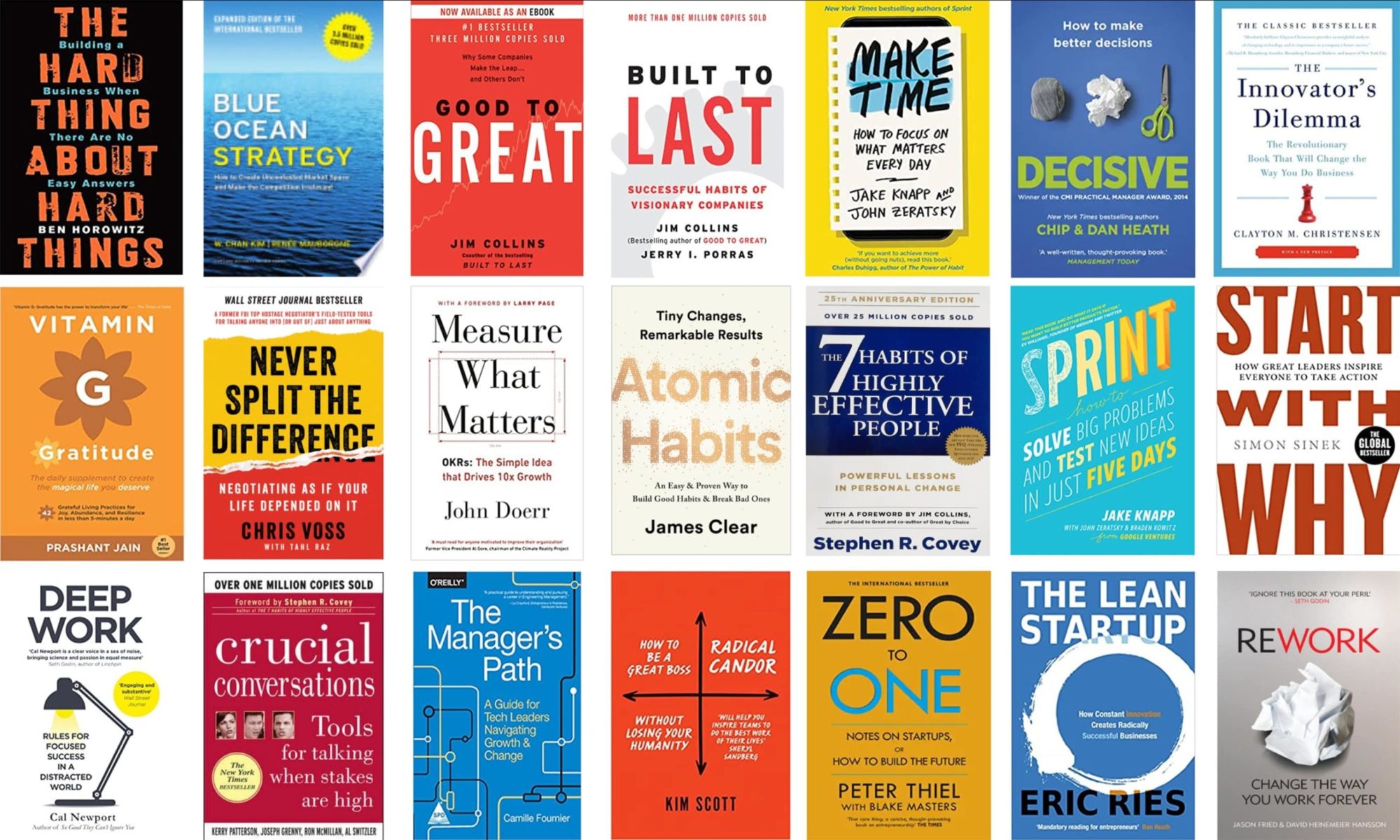
I write <code/> and occasionally prose
Surprising! Back in the year 2001 Google had no clue of Facebook, TechCrunch, Michael Arrington and the likes (source). But it still knew me back in 2001.
Feels great 🙂 Thanks Google!
Yes, I have once again cut down my RSS intake. It’s just a little above 150 now. Feels lighter 🙂
Update: Looks like its a cleanup day. I read a series of left over posts today and finally few minutes back just pressed “All Items” and then “Mark all as read”. Feels much better now. Why didn’t I ever think of this before (?)
P.S. Leave me a link to your personal blog below. I would love to keep pace with it ;)
I agree I do a lot of egosurfing and its not just today that I have confessed to it. I have done so in the past.
Today, was just another day and I did what I love to do most on Google. Searched for “Akshay Surve” on Google and see for yourself.
Take a look at the screenshot attached below:

Those links below the first search result are called sitelinks. Here is what Google has to say about them:
The links shown below some sites in our search results, called sitelinks, are meant to help users navigate your site. Our systems analyze the link structure of your site to find shortcuts that will save users time and allow them to quickly find the information they’re looking for.
We only show sitelinks for results when we think they’ll be useful to the user. If the structure of your site doesn’t allow our algorithms to find good sitelinks, or we don’t think that the sitelinks for your site are relevant for the user’s query, we won’t show them.
At the moment, sitelinks are completely automated. We’re always working to improve our sitelinks algorithms, and we may incorporate webmaster input in the future.
The surprising bit here is that Google itself doesn’t have sitelinks under its search result (when I made this post). Google after all is the least SEO’d website 😉
“Seo By the Sea” has a very interesting article related to sitelinks and the patent related to Google’s listing of Internal Site Links.
I always thought that I was sound at White Hat SEO and understood it well. Looks like this would be a good addition to any SEO expert’s resume.
Now let me quickly share the reason I was pleasantly surprised. I was working on a master plan from the start of this year.
The current one at the top is the Wikipedia page of Akshay Kumar. Defeating it would call for a celebration. Getting my pictures in search results at the top is going to be very difficult. Till then you could treat your eyes to Akshay Kumar’s pictures when you search for ‘akshay‘ on Google.
I started at number #10/11 around December/January. Now I am at #5 (here when I search for ‘akshay’, it may vary at your end depending on geographical location). Now I have got the sitelinks featured for akshaysurve.com which surely means Google is taking notice.
Below is a snippet of conversation between Me and Myself:
Me: Is the Internet connection down?
Myself: One second. Let me Google. Presses ‘⌘+Option+F‘, types a search query (usually ‘Akshay Surve’) and hits ‘Return’
Myself: Oops. Yes it is!
(3 seconds)
Me: The Internet modem seems alright. Must be a service provider issue.
Myself: May be.
Myself, checks up some random link or bookmark (eg:yahoo.com). If it loads in the first attempt, presses ‘⌘+R‘ multiple times to make sure that it’s not loaded from the cache. He tries searching on Google once again but still the Google search results pages doesn’t load.
Myself: Hey, Yahoo.com did load.
Me:(Concludes) Yahoo.com site is working, Internet is down! :p
Do you identify with Me and Myself?
Just pruned my feed subscriptions in Google Reader from 800+ to less than 300. I feel lighter now 😉
P.S. Leave me a link to your blog below in the comments. Thanks.
Came across this interesting option of ‘Trends’ within my Google Search History account. I had enabled search history long back when I started working on feedee. I find it pretty useful and would recommend it to everyone who use Google extensively for their research work.
Key advantages over social bookmarking websites are:
– Its Transparent – It saves all your queries and search results clicked once activated.
– Its intelligent (At least its made to be intelligent) – There are options like ‘Interesting Items’ which is a search query or web page discovery tool based on your past queries to Google.
– Its Useful – There are so many times when you forget to bookmark a web page you found through Google. Now , there is no more disappointment.
This still is not a replacement for social bookmarking websites but very nifty utility for someone like me who instinctively presses Control+k (shortcut for Firefox search box) on his keyboard when he needs to find anything.
Here is my Trends chart:
The initial section lists Top queries, sites and clicks. Most of the picks there were pretty obvious. (I confess I do a lot of egosurfing)
Search activity section is what interested me the most. The graphs reveal my work pattern. They also justify the title of my blog stream, Coding on the late shift and off course this post title too. Looks like the eleventh hour is when I get going and pretty much sums up my life till date too.
Google Search History also has a option of ‘Interesting Items”. It suggests search queries, web pages, videos and gadgets related to your searches. I didn’t find the suggestions interesting may be the algorithm still has a bit of learning to do.
Have you signed up for Google Search History?
powered by performancing firefox