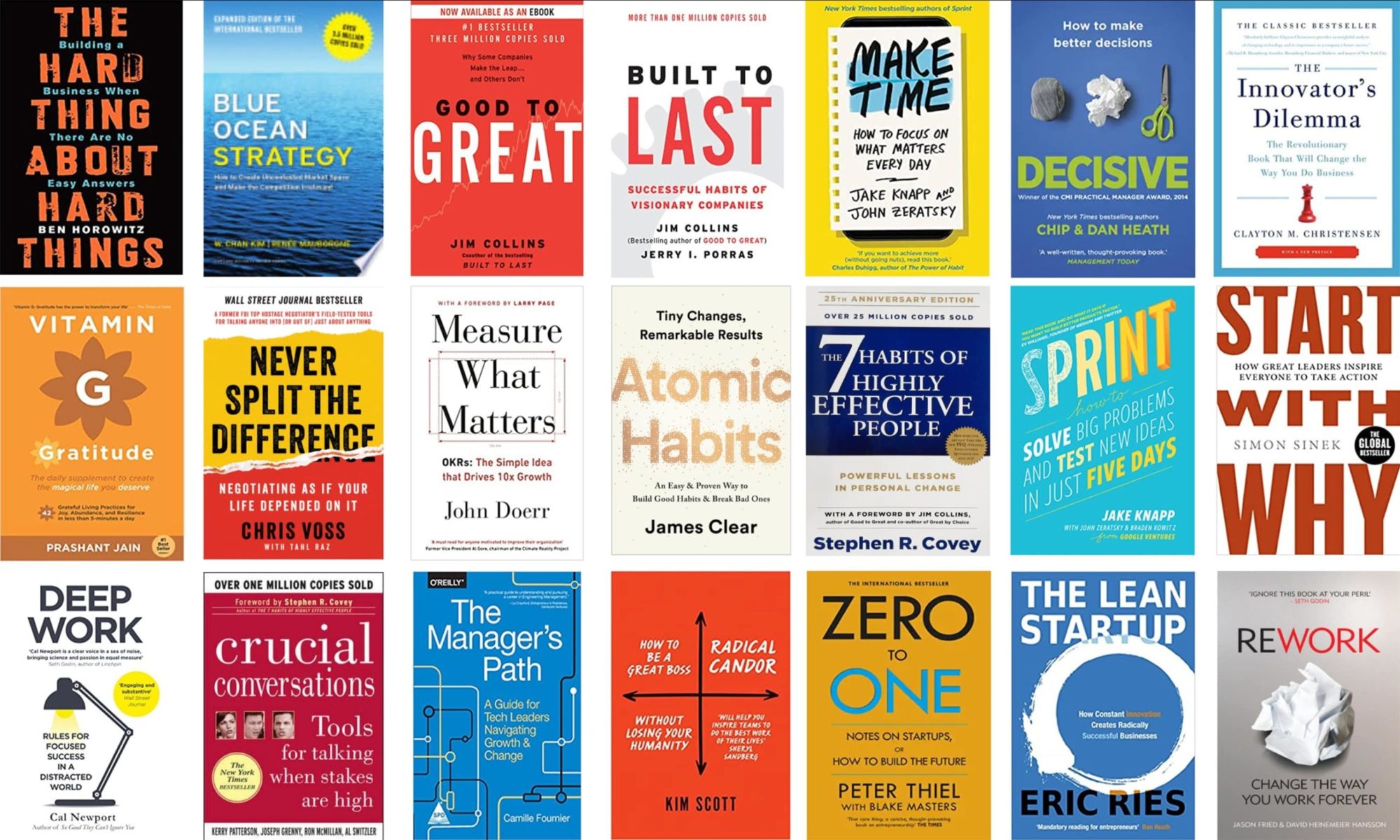Using the MacBook is a real delight. It feels good and its only after time that you realize that the small design decisions made by Apple really have a big impact on usability.
MagSafe:

The MagSafe connector is held magnetically in place. One just needs to get the connector near the socket in the laptop and it clings to it. No more adjusting to get it in right. When its tugged accidentally it just comes-off easily without pulling your laptop. So no need to worry about someone accidentally tripping over and getting your MacBook off the desk.
Screen:

At 1280 x 800 the screen size is just perfect. I face no problems when it comes to browsing websites or coding. The default text size is also perfect and very near to the size I was used to. The contrast and saturation seems proper. I haven’t got the time to watch a DVD but will test that soon. The glossy screen has its own issues especially the narrower viewing angle. May be thats true with all glossy screens.
Form factor:

I find 15″ widescreen laptops too bulky to carry around. I didn’t want to think twice before I carry my laptop in my backpack. Also, 15″ widescreen laptops are not handy when it comes to moving or changing your posture. So, during my search for a laptop I was very clear of not opting for a 15″ widescreen laptop. I found the 14.1″ widescreen laptops handy and manageable. I must say I was a little doubtful whether 13.3″ would be right for me. Now I find the form factor of Xen just the way I wanted it to be. Its sleek (at 1.08″), light (at 5.1 pounds) and feels just right.
Keyboard:

The keyboard of the MacBook is different than any of the other laptops(ibm, lenovo, hp, compaq, dell) which I have used. They are square, flat on the top and of the same width and height at the top and the base. It felt different to begin with but soon I was comfortable with the keyboard and I kinda like it now. I just love the mild sound of the keys and the slight resistance when I press them. Feels different, feels good.
Trackpad:
Trackpad is neat with a trademark Apple style single click button. It didn’t take time for me to get used to. Now, I find it very usable. The best feature is the scroll. To right-click tap two-fingers on the trackpad and to scroll I just roll two fingers on the trackpad.
Connectivity:
It has built-in Gigabit Ethernet, Wifi and Bluetooth. Has been sufficient for my needs. This doesn’t have a PCMCIA or a ExpressCard slot which is a limitation. Other than that its awesome. Not much configuration required its just works out of the box. Internet connection sharing can be configured over Ethernet, Firewire or WiFi. I tried it over Ethernet it was simple, few clicks thats it.
Battery Life:
The battery has a cute looking battery life indicator. You can check the battery life by click a button on the battery even when its disconnected from the MacBook. Officially Apple endorses the battery life of the MacBook to be 6 hours. Is it true? To everyones surprise, I would say, “YES, nearly.” I use the Internet (on Wifi), Firefox (gmail + atleast 15 tabs open), Textmate (sorry Emacs lovers, I am just giving Textmate a fair try), Terminal, Quicksilver, MySQL server, Apache and Bluetooth (OFF). So, under normal operation I get a battery life of aprroximately 3.5 – 4 hours. Isn’t that great? But its still not 6 ours! Fine, one more story to tell. I had kept my MacBook ON one night downloading stuff from the Internet. I had closed all the applications except Firefox, WiFi was ON, monitor was OFF. I got up to check the download after 4.5 hours and it was still downloading with another 2 hours of battery life to go and estimated 1.x hr of download time remaining. Later, when I got up from sleep the MacBook was asleep, the download had finished and another 31 minutes of battery life remaining. How long is the battery life?
Don’t you agree “Small details = Big Impact”?